Södertörn University Library: SöderScholar
Databases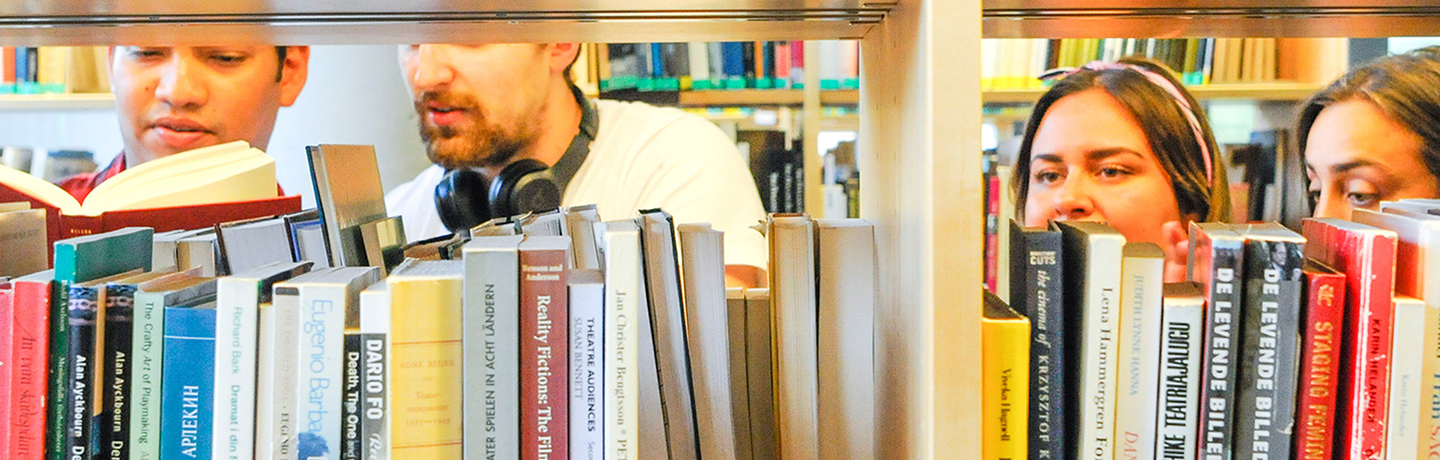
Library collections
The library collections mainly consists of books, databases and journals. In the book collection there are course literature, study resources, government publications and reference books. Some of the books are printed and available in the library. As a student at Södertörn University (SH) or the Swedish Red Cross University College (RKH) you also have access to e-books. There are some printed journals in the library, but most of the journal selection consists of e-journals.
Search in SöderScholar
To find the library's collection, you can search the library's search tool SöderScholar External link, opens in new window..
External link, opens in new window..
E-books
Books available in electronic form are called e-books. In the library’s search tool, SöderScholar, you can find thousands of e-books. Some of them require that you first log in with a user account for students and staff at SH and RKH.
E-books are available 24/7, both on campus and outside campus.
Printed books
In the search tool SöderScholar you will find all the books in the library. You can see where the book is located by clicking on "in the library".
Course literature
The library has a wide range of up-to-date course literature. There are two kinds of loan periods for course literature, one week loan and one day loan. The books that you can borrow for a week are on the shelves out in the library, there are often several copies. The one day loan books are single copies of all the course literature. These are in the special one day loan room and can't be reserved, you borrow these on a “first come first served” basis.
Are you missing a book?
Databases
The library has two types of databases, reference databases and full text databases. A reference database tells you where to find an article but does not contain the whole article itself. Full text databases will however include the whole article. Need help logging in? Go to the page Help accessing the databases.
Journals
The library also subscribes to a large number of electronic and printed journals. You can access them through SöderScholar and in the library. The selection of journals is based on the research and teaching conducted at the university.
Study material collection
This collection consists of a selection of the study material that is being used in the primary and secondary school levels in Sweden. You will find the study material collection on the outside of the day loan room and it is available for everyone.
Reference books
The library's reference books, such as encyclopedias, dictionaries, statistics and handbooks, are available for one day loan and need to be returned before the library closes the same day.
Student essays
The library does not collect essays as hard copies; instead we participate in DiVA (Digitalt vetenskapligt Arkiv – Academic archive online), together with about twenty other higher education institutes, where student essays and research reports are published. Essays in DiVA and other, similar archives are also automatically collated in the national Uppsök search service.
Theses
You can search for Swedish theses in the national catalogue, LIBRIS External link, opens in new window., and full text copies may be found in digital archives such as DiVA
External link, opens in new window., and full text copies may be found in digital archives such as DiVA External link, opens in new window.. The library also subscribes to ProQuest Dissertations & Theses
External link, opens in new window.. The library also subscribes to ProQuest Dissertations & Theses External link, opens in new window., an international thesis database. You can find British thesis in the database EThOS
External link, opens in new window., an international thesis database. You can find British thesis in the database EThOS External link, opens in new window..
External link, opens in new window..
Talking books, Braille and e-text
If you have a visual impairment, we can help you to get your course books as Braille. You can also get them in a format called e-text, developed for people with visual impairment.
Talking books can help you to read and remember your course literature. In order to use talking books you must have a reading impairment, for example dyslexia, ADHD or a vision impairment, but a certificate is not required. If you have the right to use talking books you can freely download the books you need.
Not sure what you are looking for?
Try our Search guide.
Page updated
23-08-2023

