Södertörn University Library: SöderScholar
Databases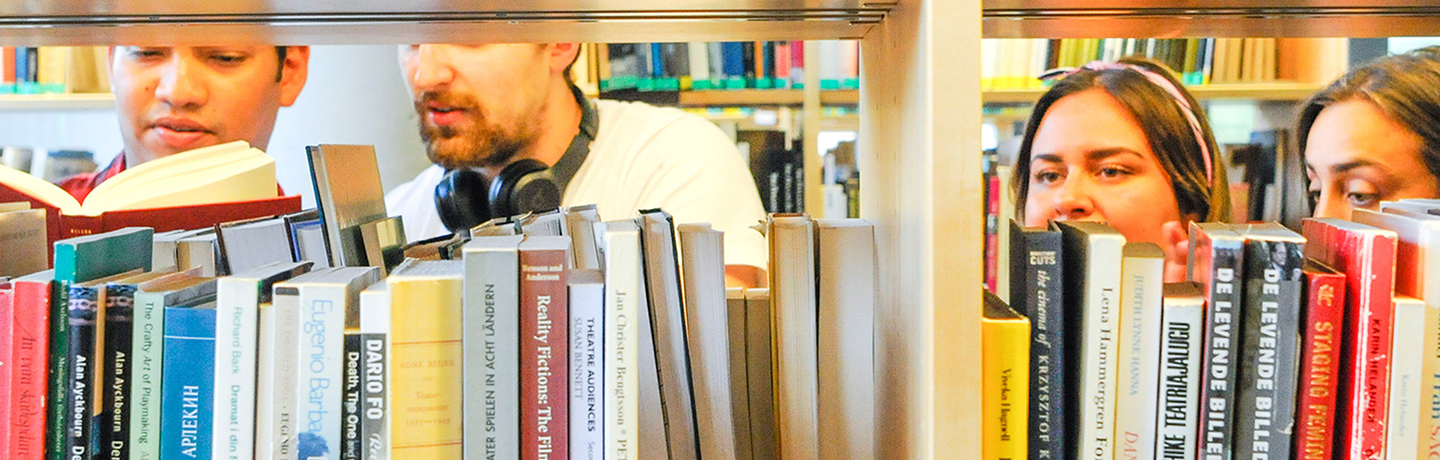
SH: Access to e-books, databases and other e‑resources
On this web page we have gathered information for you who are a student or staff at Södertörn University (SH) on how to access the databases and other e-resources. There is also information about the difference between whether if you are on campus or not when trying to access a database.
Google Scholar and library links
To access as many articles as possible when searching Google Scholar off-campus, you need to make a setting in Google Scholar. To do this, you must enable library links. Do this:
- Go to databases
 External link. and search for Google Scholar.
External link. and search for Google Scholar. - Click on the link and log in with your SH account.
- Once you have reached Google Scholar, click on the three horizontal bars in the top left corner.
- Select settings and then library links.
- Search for Södertörn University Library in the search box and check the box to the left of Södertörn University Library - Full-text @ SH and click Save.
Tips for using e-books
When you need to find and read an e-book, it is easiest to search for it in SöderScholar. Via the link "full text available", you will proceed to the e-book.
Three quick tips when reading an e-book:
- Read the e-book online if that option is available. Then you can save bookmarks for pages you want to return to, add notes and select text.
- If you download the e-book instead - check if there is a limit to how many days you have access to the downloaded file. To read the downloaded e-book, you may need to download some software.
- To find your way back to the e-book if you read it online - save the link to the e-book.
Remember that you as a student at SH can get text to speech on your own computer. This means that you can have e-books, articles, your own texts and other digital text read by a computer voice with the program Tortalk. Feel free to read more about text to speech and how to download the Tortalk program on your computer on Studieverkstan's website.
Articles in subject databases
When looking for scientific articles, you can search in article databases within your subject area. These subject databases are available in a number of subjects, such as psychology, teaching and business studies. An advantage of searching in subject databases is that it can be easier to find relevant articles there.
Here's how to find article databases on a topic:
- Go to the library's list of databases
 External link..
External link.. - Once inside the database list, select a subject in the menu under "Subject".
- Here there are different types of databases within the subject. Hover the mouse pointer over the titles to see if the databases contain articles.
- Click on the title of a database to proceed to it. You may need to log in with your SH account to enter the database.
FAQ on accessing e-resources
Trouble accessing a database
Are you having trouble logging into databases to which you should be allowed access, for example links your teacher has sent to you?
How can I search Google Scholar without having to pay for articles?
You need to go through the library. Here's how:
Is there a list of databases within a specific subject?
You can sort the databases in the database list due to subject. Here's how:
Why can't I access all the articles in Scopus?
Make sure you're searching via the library. Here's how:
I get blocked with the message: ”Unfortunately you don't belong to a user category that is allowed access to this resource”, why?
Your access is dependent on which university you belong to.
How can I know which resources I may access?
If you are a student at SH or RKH you can access many resources, but exactly which ones depends on which university you are affiliated to.
Page updated
14-04-2023

