Södertörn University Library: SöderScholar
Databases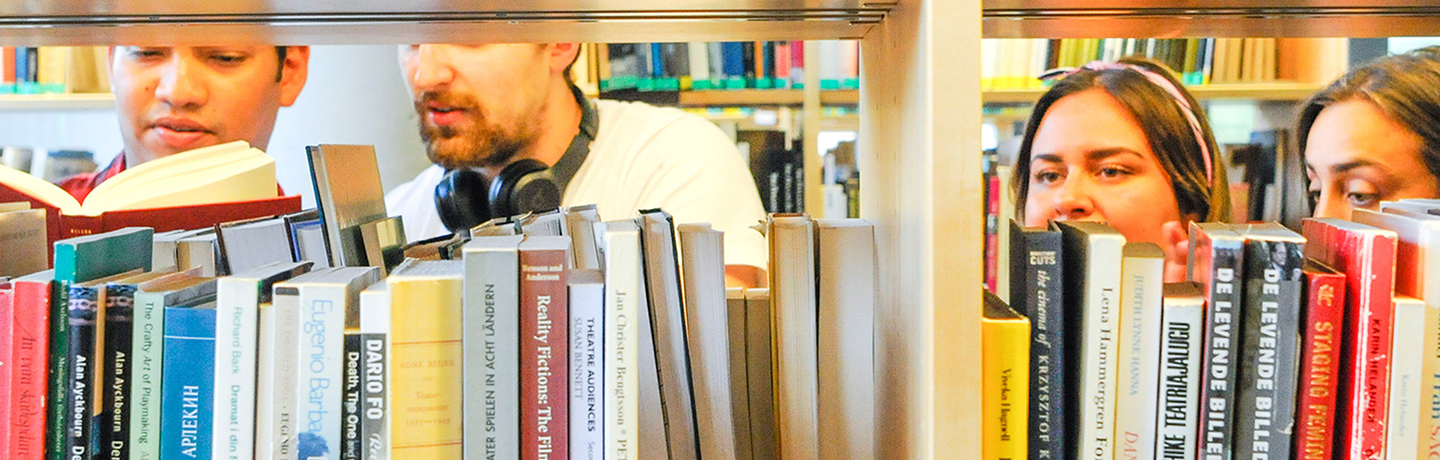
RKH: Access to e-books, databases and other e‑resources
On this page, we have gathered information for you who are a student or staff at Swedish Red Cross University (RKH) on how to access databases and other e-resources and which material you have access to.
RKH subscribes to several databases, such as Academic Search Premier and Cinahl. These can be found in the library's database list External link.. In the database list, the databases that RKH has access to are marked with the Red Cross symbol.
External link.. In the database list, the databases that RKH has access to are marked with the Red Cross symbol.
Accessing articles in the Cinahl database
When you search for articles in databases such as Cinahl and Pubmed, there are different ways to access the article itself. Sometimes there is a link to the article in the result list, but for those articles that do not have a pdf link, you can do the following:
- Go to Cinahl and do your search.
- Click on the article title to get more information about the article.
- Look for the article's DOI number. It often says DOI, followed by a link with a long line of numbers and letters.
- Click on the DOI link. In most cases, the DOI link will lead you to the article itself.
- If you do not access the article via the DOI link, you can check if the article is in SöderScholar. In that case, copy the article title and search for it in SöderScholar's search box.
SöderScholar
When you search in SöderScholar, you will find material which is:
- available for both SH and RKH
- only available for RKH
- only available for SH
FAQ on accessing e-resources
Trouble accessing a database
Are you having trouble logging into databases to which you should be allowed access, for example links your teacher has sent to you?
How can I search Google Scholar without having to pay for articles?
You need to go through the library. Here's how:
Is there a list of databases within a specific subject?
You can sort the databases in the database list due to subject. Here's how:
Why can't I access all the articles in Scopus?
Make sure you're searching via the library. Here's how:
I get blocked with the message: ”Unfortunately you don't belong to a user category that is allowed access to this resource”, why?
Your access is dependent on which university you belong to.
How can I know which resources I may access?
If you are a student at SH or RKH you can access many resources, but exactly which ones depends on which university you are affiliated to.
Page updated
14-04-2023

