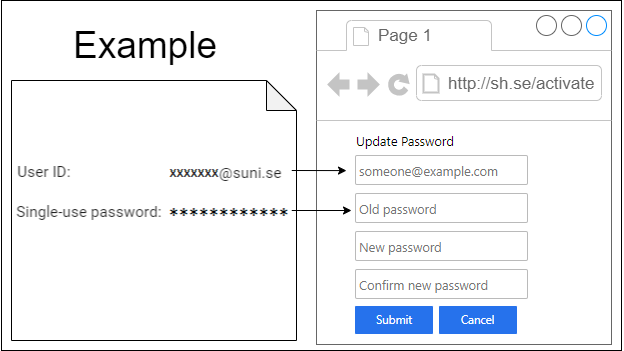Password for your SH-Account
Do you often forget the password for your SH-Account, or do you want to change it? This page has all the information you need.
Have you forgotten your password or didn’t manage to change it in time? The information here tells you how to change or recover the password to your SH-Account.