Södertörn University Library: SöderScholar
Databases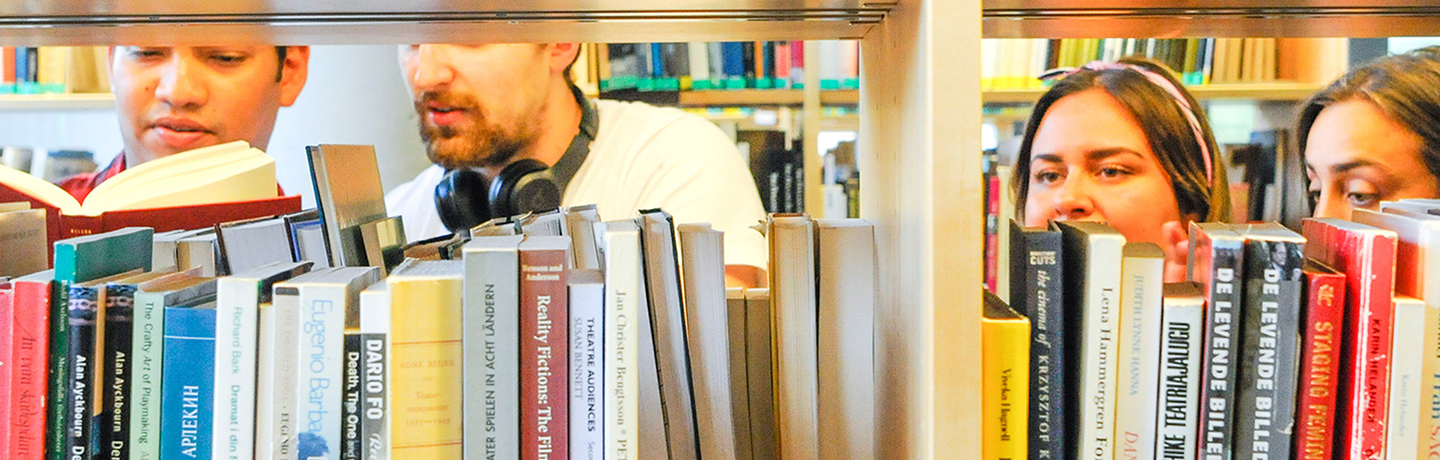
Library help and support for students with a disability
If you have a reading impairment that is affecting your studies then you have the right to get your course literature in accessible format. On this page you can read more about the help and support you can get from the library.
Basic information about the support we offer
You can get support both from the special coordinators at your university as well as from the library. The aim of the support is to provide equal access to all services and facilities in the library. The Accessible Media service team can help you to get your course literature in accessible format. In the library you will also find desktop computers with support programs and the resource room.
You can contact us directly without a referral from the coordinators at Södertörn University (SH), the Swedish Red Cross University (RKH) or SMI. Contact us by emailing talbok@sh.se or click the button Get talking books and other accessible media.
Talking books
Talking books can help you to read and remember your course literature. In order to use talking books you must have a reading impairment, for example dyslexia, ADHD or a vision impairment, but a certificate is not required. If you have the right to use talking books you can freely download the books you need.
Talking books is the most frequently used form of accessible media. If you are unsure of whether you are entitled to talking books, you can read more on Legimus, website by the Swedish Agency for Accessible Media (MTM External link, opens in new window.). The page is in Swedish only.
External link, opens in new window.). The page is in Swedish only.
E-text and Braille
If you have a visual impairment, we can help you to get your course books as Braille. You can also get them in a format called e-text, developed for people with visual impairment.
Read with speech synthesizer
You can also read a text using speech synthesizer, a program that transforms written text into audio. If you are a student at SH you can get the program TorTalk free of charge to your own computer, even if you haven't got a reading impairment. See more information on the page Study Support Unit, scroll down to the black button labelled "Speech to text". The program is also available on all computers at Södertörn University, including the ones at the library.
The resource room
The resource room is located at the entrance floor in the library, room UB 523. Read more about the resource room and how to access it.
Support programs and laptops
As a student at SH with a Funka certificate, you can borrow a laptop computer with support programs for two weeks at Infocenter.
Some of the desktop computers also contain support programs. By clicking on the plus sign you can read more about the various support programs and where to find them.
More support when you study with a disability
As a student with a disability you may be entitled to extra help from your university. For this type of support you will need a certificate of your diagnosis/disability.
Read more about possible support from Funka at SH.
Read more about possible support at RKH (in Swedish only). External link, opens in new window.
External link, opens in new window.
Another suggestion is to contact The Study Support Unit. They can help you with writing and holding oral presentations, but also to structure your studies. Everyone is entitled to get support from The Study Support Unit, but if you have a certificate of your diagnosis/disability, you can get extra tutoring time.
Information about accessibility in the library can be found on the page Visit the library.
Page updated
20-04-2023


